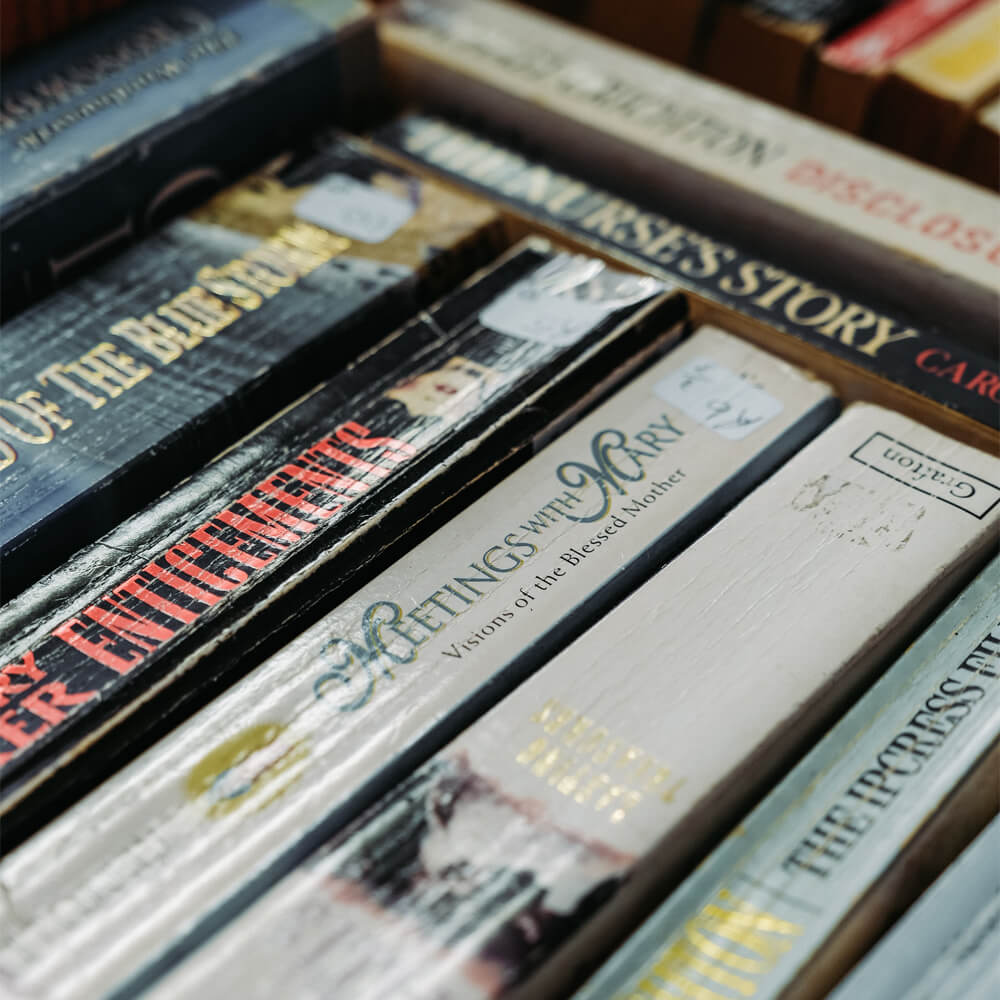手順
特定の投稿記事を表示するコードを20231228-id132.phpに記述
「サブループ」をWP_Queryクラスを使って使用
(※サブループはメインループで表示するメインクエリの記事データとは別に、任意で指定した条件で絞り込んで投稿データを取得することができます。)
<?php
$args = array(
'post_type' => 'post',
'post__in' => array(5,11,40),
);
$set_query = new WP_Query( $args );
?>
<div style="background-color: rgba(109, 213, 140, 0.2);">
<?php if ( $set_query->have_posts() ): ?>
<?php while ( $set_query->have_posts() ) : $set_query->the_post(); ?>
<a href="<?php the_permalink(); ?>"><?php the_title('<h2>','</h2>'); ?></a><br />
<?php endwhile; ?>
<?php endif; ?>
<?php wp_reset_postdata(); ?>
</div>single.phpに作成したテンプレートファイルを読み込む
<?php
if( is_single('132') ) :
get_template_part( 'template-parts/post/20231228-id132' );
endif;
?>実際のコード
<style>
.sample20231228 {
background-color: #f7f7f7;
padding: 0.6rem 1rem;
}
.sample20231228 ul {
margin-bottom: 0;
}
.sample20231228 li {
margin-bottom: .2rem;
}
.sample20231228 li:last-child {
margin-bottom: 0;
}
.sample20231228 li a {
display: flex;
column-gap: 1rem;
}
.sample20231228 .post_thumbnail {
max-width: 120px;
}
.sample20231228 .post_thumbnail img {
width: 90px;
height: 60px;
object-fit: cover;
}
.sample20231228 .post_title {
padding-top: 0.6rem;
font-size: 0.875rem;
color: #333;
}
.sample20231228 .post_date {
font-size: 0.625rem;
margin-bottom: 0;
}
</style>
<p style="background-color: #6dd58c; color: #fff; font-size: .75rem; font-weight: bold; padding: .6rem 1rem;">20231228-id132.phpです </p>
<?php /* 取得する投稿の条件 */ ?>
<?php
$args = array(
'post_type' => 'post', /* 取得したい投稿タイプ */
// 'posts_per_page' => 12, /* 表示したい投稿の数 (すべての取得したい場合は「-1」) */
'post__in' => array(5,11,40),
);
$the_query = new WP_Query($args); /* クエリの作成と発行をし、取得したデータを「$the_query」に格納 */
?>
<div class="sample20231228">
<?php /* 取得した投稿の表示 */ ?>
<?php if ($the_query->have_posts()): /* もし、投稿がある場合 */ ?>
<ul style="list-style: none;">
<?php while ($the_query->have_posts()) : $the_query->the_post(); /* 投稿のループ開始 */ ?>
<li>
<a href="<?php the_permalink(); ?>"><?php /* 投稿のパーマリンク取得 */ ?>
<div class="post_thumbnail">
<?php if( has_post_thumbnail() ): /* もし、投稿にサムネイルが設定されている場合 */ ?>
<?php the_post_thumbnail(); /* 投稿のサムネイルを表示 */ ?>
<?php else: /* もし、サムネイルが設定されていない場合 */ ?>
<img src="https://placehold.jp/16px/999/ffffff/352x198.png?text=No%20Image" alt="No Image">
<?php endif; /* サムネイルのif文終了 */ ?>
</div>
<div>
<h2 class="post_title"><?php the_title(); /* 投稿タイトルの表示 */ ?></h2>
<p class="post_date">
<?php /* 公開日の表示 */ ?>
<span class="release_date">公開日 | <time datetime="<?php the_time('Y-m-d');?>"><?php the_time('Y.m.d'); ?></time></span>
<?php /* 最終更新日の表示 */ ?>
<?php if(get_the_time('Y.m.d') != get_the_modified_date('Y.m.d')): /* もし、公開日(the_time)と最終更新日(the_modified_date)が異なる場合 */ ?>
<span class="update_date">最終更新日 | <time datetime="<?php the_modified_date('Y-m-d'); ?>"><?php the_modified_date('Y.m.d'); ?></time></span>
<?php endif; /* 最終更新日のif文終了 */ ?>
</p>
</div>
</a>
</li>
<?php endwhile; /* 投稿のループ終了 */ ?>
</ul>
<?php else: /* もし、投稿がない場合 */ ?>
<p>まだ投稿がありません。</p>
<?php endif; /* 投稿の条件分岐を終了 */ ?>
<?php wp_reset_postdata(); /* クエリ(サブループ)のリセット */ ?>
</div>